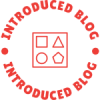Troubleshooting an electronic board can often feel like navigating a labyrinth. With the increasing complexity of modern electronics, the ability to diagnose and repair issues effectively is a vital skill for engineers, technicians, and hobbyists alike. This article aims to provide a structured approach to troubleshooting electronic boards, incorporating advanced techniques and best practices to enhance your diagnostic capabilities.
Understanding the Basics of Electronic Boards
Before diving into troubleshooting, it’s essential to have a solid understanding of electronic boards. These boards, often referred to as printed circuit boards (PCBs), serve as the backbone of electronic devices, housing components such as resistors, capacitors, integrated circuits, and connectors. Each component plays a critical role in the board's functionality, and understanding their interconnections is crucial for effective troubleshooting.
Step 1: Gather Necessary Tools and Equipment
A successful troubleshooting process begins with the right tools. Here’s a list of essential equipment you should have on hand:
- Multimeter: For measuring voltage, current, and resistance.
- Oscilloscope: To visualize electrical signals and diagnose timing issues.
- Soldering Iron: For making repairs or replacing faulty components.
- Logic Analyzer: Useful for digital circuits to analyze signal integrity.
- Thermal Camera: To identify overheating components that may indicate failure.
Step 2: Initial Inspection
The first step in troubleshooting is a thorough visual inspection of the electronic board. Look for:
- Physical Damage: Cracks, burns, or broken traces can indicate severe issues.
- Component Condition: Check for discolored or bulging capacitors, burnt resistors, or damaged ICs.
- Solder Joints: Inspect for cold solder joints or bridges that could cause intermittent connections.
Step 3: Establish a Baseline
Before you can identify what’s wrong, you need to know what’s right. Establish a baseline by:
- Referencing Schematics: Use the board’s schematic diagram to understand the expected behavior of the circuit.
- Measuring Known Good Boards: If possible, compare the faulty board’s readings with those from a functioning counterpart.
Step 4: Systematic Testing
Once you have a baseline, it’s time to start testing. Follow these steps:
- Power Supply Check: Ensure that the board is receiving the correct voltage. Use your multimeter to measure input and output voltages at various points.
- Signal Integrity: Use an oscilloscope to check for proper signal waveforms at critical points in the circuit. Look for anomalies such as noise, distortion, or unexpected voltage levels.
- Component Testing: Test individual components using your multimeter. Check resistors for correct resistance values, capacitors for capacitance, and diodes for forward and reverse bias.
- Functional Testing: If the board has a specific function, try to operate it under controlled conditions to see if it behaves as expected.
Step 5: Isolate the Problem
Once you identify abnormal readings or behaviors, isolate the problem by:
- Dividing the Circuit: Use a methodical approach to segment the circuit into smaller sections. This can help pinpoint the faulty area.
- Substituting Components: If you suspect a particular component, replace it with a known good one to see if the issue resolves.
Step 6: Document Findings
As you troubleshoot, document your findings meticulously. This includes:
- Measurements Taken: Record voltage, current, and resistance values.
- Steps Followed: Note the troubleshooting steps you took and the results of each.
- Component Changes: Keep track of any components you replaced or repaired.
Step 7: Repair and Test
Once you’ve identified the faulty component or connection, proceed with repairs. After making the necessary fixes, conduct a thorough test of the board to ensure that it operates correctly. This may involve:
- Re-soldering Connections: Ensure all solder joints are solid and free of bridges.
- Replacing Components: Use components that meet or exceed the original specifications.
Conclusion
Troubleshooting an electronic board is a skill that combines knowledge, experience, and methodical problem-solving. By following a structured approach—from initial inspection to systematic testing and repair—you can effectively diagnose and resolve issues with electronic boards. Remember, patience and attention to detail are your best allies in this intricate process. With practice, you’ll not only enhance your troubleshooting skills but also deepen your understanding of electronic systems as a whole.