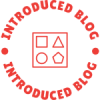In today's fast-paced world, tools play a crucial role in various industries, enabling efficiency and productivity. However, encountering issues with tools is not uncommon. When faced with tools that are not working properly, it is essential to follow a systematic approach to identify and resolve the problem promptly. In this blog post, we will explore the steps you should take to troubleshoot and rectify tool malfunctions effectively.
- Assess the Situation:
Before diving into troubleshooting, it is crucial to assess the situation and gather relevant information. Ask yourself the following questions:
- What specific problem are you experiencing with the tool?
- When did the issue first occur?
- Has anything changed in the tool's environment or usage recently?
- Are there any error messages or warning signs?
- Check for Basic Issues:
Sometimes, the problem may be simpler than expected. Begin by examining the basics:
- Ensure the tool is properly connected to the power source or battery.
- Check for loose or damaged cables, connectors, or power cords.
- Verify that the tool's settings are correctly configured according to the manufacturer's instructions.
- Inspect for any visible physical damage or wear and tear.
- Consult the User Manual or Online Resources:
Most tools come with a user manual that provides troubleshooting tips and solutions for common issues. Refer to the manual to understand the recommended troubleshooting steps. Additionally, search for online resources such as forums, manufacturer websites, or support communities that may offer insights into resolving the problem. - Update Firmware and Software:
If your tool relies on firmware or software, ensure that they are up to date. Manufacturers often release updates to address bugs, improve performance, and enhance compatibility. Visit the manufacturer's website or use their official software to check for updates and install them if available. - Seek Expert Advice:
If the issue persists after following the previous steps, it may be time to seek expert advice. Contact the tool's manufacturer or authorized service center for assistance. Provide them with detailed information about the problem, steps you have already taken, and any error messages received. Their expertise can help diagnose and resolve complex issues. - Consider Repair or Replacement:
In some cases, tool malfunctions may require professional repair or replacement. If the tool is under warranty, contact the manufacturer to inquire about repair services. If the warranty has expired, consult with a trusted repair technician to assess the feasibility and cost-effectiveness of repairing the tool versus purchasing a new one.
Conclusion:
Encountering tool malfunctions can be frustrating, but by following a systematic troubleshooting approach, you can effectively resolve the issues. Remember to assess the situation, check for basic issues, consult user manuals and online resources, update firmware/software, seek expert advice, and consider repair or replacement when necessary. By taking these steps, you can minimize downtime, maximize productivity, and ensure your tools are working optimally.