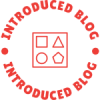Setting up a new printer can be a daunting task, especially for those who are not tech-savvy. However, with the right guidance and a systematic approach, anyone can successfully set up a printer and start printing in no time. In this comprehensive guide, we will walk you through the step-by-step process of setting up a new printer, ensuring a smooth and hassle-free experience.
- Research and Compatibility:
Before purchasing a new printer, it is crucial to research and ensure compatibility with your computer or device. Check the printer's specifications, including the operating system requirements, connectivity options (USB, Wi-Fi, Bluetooth), and any additional software or drivers needed. This preliminary step will save you time and frustration later on. - Unboxing and Inspection:
Once you have your new printer, carefully unbox it and inspect the contents. Ensure that all the necessary components, such as ink cartridges, cables, and user manuals, are included. Take note of any special instructions or precautions mentioned in the user manual. - Connecting the Printer:
The next step is to connect your printer to your computer or network. If using a USB connection, simply plug one end of the USB cable into the printer and the other end into an available USB port on your computer. For wireless connectivity, follow the printer's instructions to connect it to your Wi-Fi network. Make sure your computer and printer are on the same network for seamless communication. - Installing Software and Drivers:
To ensure optimal performance, it is essential to install the necessary software and drivers for your printer. Most printers come with an installation CD or DVD, which contains the required software. However, it is recommended to visit the manufacturer's website and download the latest drivers to ensure compatibility with your operating system. Follow the on-screen instructions to complete the installation process. - Configuring Printer Settings:
Once the software and drivers are installed, it's time to configure the printer settings. Access the printer settings through the control panel or the printer software on your computer. Set preferences such as paper size, print quality, and default printing mode according to your needs. Additionally, ensure that the printer is set as the default printing device on your computer. - Testing and Troubleshooting:
Before you start printing important documents, it is advisable to perform a test print. This will help identify any issues and ensure that the printer is functioning correctly. If you encounter any problems, consult the user manual or visit the manufacturer's support website for troubleshooting guides and solutions.
Conclusion:
Setting up a new printer may seem overwhelming at first, but by following these steps, you can easily navigate through the process. Remember to research compatibility, carefully connect the printer, install the necessary software and drivers, configure settings, and perform a test print. With a little patience and attention to detail, you'll be ready to print your documents efficiently and effectively.