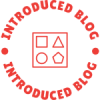Canon printers are widely used in homes and offices for their reliability and high-quality printing. However, sometimes users may encounter an error message that says "Canon printer driver is unavailable". This error can be frustrating and prevent you from printing important documents. In this blog post, we will explore the causes of this error and provide solutions to fix it.
Causes of Canon Printer Driver Unavailability
- Outdated or Corrupted Printer Driver
One of the most common causes of the "Canon printer driver is unavailable" error is an outdated or corrupted printer driver. Printer drivers are software programs that allow your computer to communicate with your printer. If the driver is outdated or corrupted, your computer may not be able to recognize your printer.
- Windows Update
Sometimes, Windows updates can cause conflicts with printer drivers, resulting in the "Canon printer driver is unavailable" error. This is because Windows updates can overwrite or delete printer drivers, making them unavailable.
- Printer Spooler Service
The printer spooler service is a Windows service that manages print jobs. If this service is not running or is corrupted, it can cause the "Canon printer driver is unavailable" error.
Solutions to Fix Canon Printer Driver Unavailability
- Update or Reinstall Printer Driver
To fix the "Canon printer driver is unavailable" error, you can update or reinstall the printer driver. You can download the latest driver from the Canon website or use a driver update tool to automatically update the driver.
- Rollback Windows Update
If the error occurred after a Windows update, you can try rolling back the update to the previous version. This can be done through the Windows Update settings.
- Restart Printer Spooler Service
To restart the printer spooler service, you can open the Services app in Windows and locate the "Print Spooler" service. Right-click on it and select "Restart".
Conclusion
The "Canon printer driver is unavailable" error can be frustrating, but it can be fixed with the solutions provided in this blog post. By updating or reinstalling the printer driver, rolling back Windows updates, or restarting the printer spooler service, you can get your printer working again. Remember to always keep your printer driver up to date to avoid future errors.