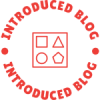In today’s visually-driven world, the ability to print in color is not just a luxury; it’s a necessity for businesses, artists, and everyday users alike. Whether you’re preparing marketing materials, creating artwork, or printing family photos, ensuring that your prints are vibrant and true to life can be a complex process. This article will delve into the intricacies of color printing, providing you with practical tips and insights to help you achieve the best results every time.
Understanding Color Models
Before diving into the practical steps for ensuring color accuracy, it’s essential to understand the two primary color models used in printing: RGB (Red, Green, Blue) and CMYK (Cyan, Magenta, Yellow, Black).
- RGB is primarily used for digital displays, where colors are created through light. This model is suitable for screens but not for printing.
- CMYK, on the other hand, is the standard for color printing. It works by subtracting varying percentages of light absorbed by the inks, resulting in the colors we see on paper.
To ensure your prints are vibrant, always convert your images from RGB to CMYK before printing. This conversion helps to avoid unexpected color shifts and ensures that the colors you see on your screen closely match the final printed product.
Choosing the Right Printer
The choice of printer plays a crucial role in the quality of your color prints. Here are some factors to consider:
- Printer Type: Inkjet printers are generally preferred for high-quality color prints, especially for photographs and artwork. Laser printers, while faster and more cost-effective for text, may not deliver the same vibrancy in color prints.
- Print Resolution: Look for printers that offer high DPI (dots per inch) settings. A higher DPI results in finer detail and smoother color transitions, which is particularly important for images with gradients.
- Color Management: Invest in a printer that supports advanced color management features. This includes ICC profiles, which help ensure that the colors you see on your screen are accurately reproduced in print.
Selecting Quality Paper
The type of paper you use can significantly impact the final print quality. Here are some tips for selecting the right paper:
- Paper Finish: Glossy paper enhances color vibrancy and is ideal for photographs, while matte paper can provide a more subdued look, suitable for art prints or professional documents.
- Weight and Thickness: Heavier paper tends to absorb ink better, resulting in richer colors. Look for paper that is at least 200 gsm for high-quality prints.
- Compatibility: Ensure that the paper you choose is compatible with your printer type. Some printers work better with specific brands or types of paper.
Calibration and Color Profiles
To achieve consistent color results, it’s crucial to calibrate your monitor and printer. Here’s how:
- Monitor Calibration: Use calibration tools to adjust your monitor’s color settings. This ensures that the colors you see on your screen are accurate representations of the final print.
- Printer Calibration: Regularly calibrate your printer to maintain color accuracy. This involves printing test pages and adjusting settings based on the results.
- Use ICC Profiles: ICC profiles are essential for color management. They provide a standardized way to interpret colors across different devices. Make sure to use the correct ICC profile for your printer and paper combination.
Test Prints and Adjustments
Before committing to a large print job, always perform test prints. This allows you to evaluate color accuracy and make necessary adjustments. Here’s a simple process to follow:
- Print a Test Image: Choose a test image that includes a range of colors, gradients, and details.
- Evaluate the Print: Compare the printed image to what you see on your monitor. Look for discrepancies in color saturation, brightness, and detail.
- Make Adjustments: Based on your evaluation, adjust your image settings, printer settings, or even the paper type as needed.
Conclusion
Printing in color doesn’t have to be a daunting task. By understanding the fundamentals of color models, choosing the right printer and paper, calibrating your devices, and conducting test prints, you can ensure that your printed materials are vibrant and true to life. Whether you’re a professional designer or a casual user, these tips will help you achieve stunning results every time you print in color. Embrace the power of color printing, and let your creativity shine through in every project!