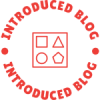Printing documents and images is an essential task in our daily lives. Traditionally, we have relied on drivers to establish a connection between our computers and printers. However, advancements in technology have paved the way for a more convenient and efficient method of printing without the need for drivers. In this article, we will explore the revolutionary concept of printing without drivers and provide you with practical solutions to achieve this seamless printing experience.
- Understanding the Concept of Printing Without Drivers:
Printing without drivers involves utilizing modern technologies and protocols that allow direct communication between the computer and the printer. By eliminating the need for specific drivers, users can save time, reduce compatibility issues, and simplify the printing process. - Leveraging Universal Print Standards:
To print without drivers, it is crucial to leverage universal print standards such as the Internet Printing Protocol (IPP) and the Common UNIX Printing System (CUPS). These standards enable cross-platform compatibility and facilitate communication between the computer and the printer, regardless of the operating system. - Network-Enabled Printers:
One of the key requirements for printing without drivers is to have a network-enabled printer. These printers come equipped with built-in network interfaces, such as Ethernet or Wi-Fi, allowing them to connect directly to the local network. By connecting the printer to the network, multiple devices can access it without the need for individual drivers. - Setting Up Network Printing:
To set up network printing, follow these steps:
a. Connect the network-enabled printer to your local network.
b. Ensure that the printer is assigned a static IP address or configure it to obtain one automatically.
c. Install the necessary printer software on your computer, which will detect the printer on the network.
d. Add the printer to your computer's list of available printers, following the provided instructions. - Cloud Printing:
Cloud printing is another innovative solution for printing without drivers. By utilizing cloud-based services, users can send print jobs directly to their printers from any device connected to the internet. Services like Google Cloud Print and manufacturer-specific cloud printing solutions offer seamless integration and eliminate the need for drivers. - Mobile Printing:
Printing from mobile devices has become increasingly popular. To print without drivers from your mobile device, consider the following options:
a. Use a mobile printing app provided by the printer manufacturer.
b. Utilize cloud printing services that offer mobile printing capabilities.
c. Ensure that your printer supports wireless connectivity, such as Wi-Fi or Bluetooth, to establish a direct connection with your mobile device.
Conclusion:
Printing without drivers revolutionizes the way we interact with printers, simplifying the printing process and enhancing productivity. By leveraging universal print standards, network-enabled printers, cloud printing, and mobile printing solutions, users can achieve a seamless printing experience across various devices and platforms. Embracing this technology not only saves time but also reduces compatibility issues, making printing more accessible and efficient for everyone.