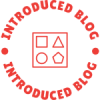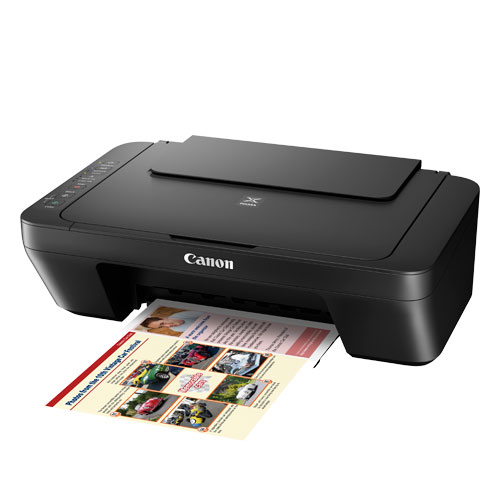Canon printers are known for their high-quality output and reliable performance. However, sometimes users may encounter issues with their Canon printer not responding. This can be frustrating, especially when you have an urgent print job to complete. In this blog post, we will explore the reasons why your Canon printer may not be responding and provide some solutions to fix the issue.
Reasons for Canon Printer Not Responding
- Connection Issues: One of the most common reasons for a Canon printer not responding is a connection issue. This can happen if the printer is not properly connected to your computer or if there is a problem with the network connection.
- Outdated Drivers: Another reason for a Canon printer not responding is outdated drivers. If you have not updated your printer drivers in a while, it can cause compatibility issues with your computer's operating system.
- Printer Queue Issues: Sometimes, the printer queue can get stuck, causing the printer to stop responding. This can happen if there are too many print jobs in the queue or if there is a problem with the printer spooler.
Solutions to Fix Canon Printer Not Responding Issue
- Check Connection: The first step in fixing a Canon printer not responding issue is to check the connection. Make sure that the printer is properly connected to your computer and that the network connection is stable.
- Update Drivers: If your printer drivers are outdated, you can update them by visiting the Canon website and downloading the latest drivers for your printer model.
- Clear Printer Queue: If the printer queue is causing the issue, you can clear it by going to the Devices and Printers section in your computer's Control Panel. Right-click on the printer and select "See what's printing." From there, you can cancel any print jobs that are stuck in the queue.
Conclusion
In conclusion, a Canon printer not responding issue can be caused by various factors, including connection issues, outdated drivers, and printer queue issues. By following the solutions provided in this blog post, you can troubleshoot and fix the issue. Remember to always keep your printer drivers updated and maintain a stable network connection to avoid any future issues.