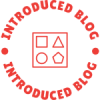In an age where electronic devices are integral to our daily lives, the ability to repair them can save both time and money. Whether you are a hobbyist, a professional technician, or simply someone looking to extend the lifespan of your gadgets, understanding what you need to repair electronics is crucial. This article delves into the essential tools, skills, and knowledge required for effective electronics repair, ensuring you are well-equipped to tackle any challenge.
Understanding the Basics of Electronics Repair
Before diving into the specifics, it’s important to grasp the fundamental concepts of electronics repair. At its core, electronics repair involves diagnosing and fixing faults in electronic devices. This process can range from simple tasks, such as replacing a battery, to complex repairs, like soldering components on a circuit board. A solid foundation in basic electronics principles—such as voltage, current, resistance, and circuit theory—is essential for anyone looking to repair electronics effectively.
Essential Tools for Electronics Repair
- Screwdrivers and Pliers: A set of precision screwdrivers (both Phillips and flathead) is essential for opening devices. Needle-nose pliers are also useful for gripping small components and wires.
- Multimeter: This versatile tool is indispensable for diagnosing electrical issues. A multimeter can measure voltage, current, and resistance, allowing you to identify faulty components or connections.
- Soldering Iron: For more advanced repairs, a soldering iron is necessary for joining electronic components. A good soldering iron with adjustable temperature settings will provide the control needed for delicate tasks.
- Desoldering Pump and Wick: When components need to be removed, a desoldering pump or wick is essential for cleaning up excess solder, allowing for a clean repair.
- Hot Glue Gun: While not a traditional repair tool, a hot glue gun can be useful for securing loose components or providing insulation.
- ESD Protection Gear: Electrostatic discharge (ESD) can damage sensitive electronic components. Wearing an ESD wrist strap and using an ESD mat can protect your devices during repairs.
- Workstation: A clean, organized workspace is vital. Ensure you have adequate lighting and storage for your tools and components to facilitate an efficient repair process.
Knowledge and Skills Required
- Troubleshooting Skills: The ability to systematically diagnose problems is key. Start by observing the symptoms, checking power sources, and testing components to isolate the issue.
- Soldering Techniques: Mastering soldering is crucial for replacing components on circuit boards. Practice on scrap boards to develop your skills before tackling more valuable devices.
- Reading Schematics: Understanding circuit diagrams is essential for identifying how components interact within a device. This skill allows you to pinpoint faults more effectively.
- Component Identification: Familiarize yourself with common electronic components (resistors, capacitors, diodes, transistors, etc.) and their functions. Knowing how to identify and test these components will streamline the repair process.
- Safety Practices: Always prioritize safety when repairing electronics. Disconnect power sources, use insulated tools, and be aware of potential hazards, such as high voltage or sharp edges.
Common Repairs and Techniques
- Battery Replacement: One of the most common repairs involves replacing batteries in devices. Ensure you use the correct type and follow proper disposal methods for old batteries.
- Screen Replacement: For smartphones and tablets, screen replacements are frequent. Familiarize yourself with the specific model’s disassembly process and use appropriate adhesive for reassembly.
- Circuit Board Repair: When dealing with damaged circuit boards, look for burnt traces or broken solder joints. Use a multimeter to test continuity and solder new connections as needed.
- Software Issues: Sometimes, what appears to be a hardware issue may be software-related. Familiarize yourself with basic troubleshooting steps for operating systems and firmware updates.
Conclusion
Repairing electronics can be a rewarding and cost-effective endeavor, provided you have the right tools, knowledge, and skills. By investing time in learning the fundamentals and acquiring the necessary equipment, you can tackle a wide range of repairs with confidence. Whether you are looking to fix a personal device or start a small repair business, understanding what you need to repair electronics is the first step toward success. Embrace the challenge, and you may find that the world of electronics repair is not only practical but also deeply satisfying.